I had to prepare all the textures that I would use in my scene, recreating them from an original image or creating tiles as learnt in the photoshop sessions.
Door
 |
| Original Corrosion Texture |
 |
| Less shadow |
 |
| Cropped area |
 |
| Final tile - less highlights |
This texture was used for the walls and ceiling, I used a cloud filter for the background to gain the various shades and highlights. I used a lasso tool and delete to create the shapes that have been peeled away, I made these shape realistic by adding an inner shadow. This gave the shapes a crisp/ ripped feel, I added an inner glow to show how the layer above would cast a shadow.
Floor
 |
| Original stone tile |
 |
| Cropped an area and less highlights |
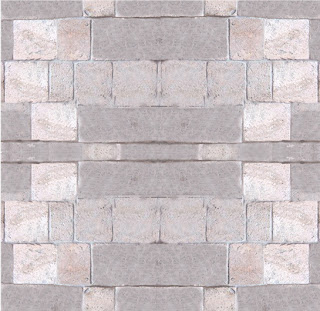 |
| First tile |
 |
| Cropped a smaller area |
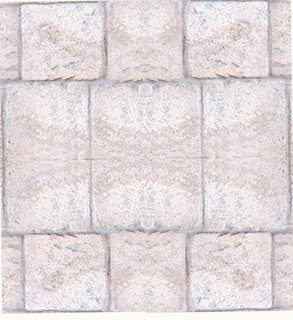 |
| Tile 2 |
I used the tile that I had created in a previous photoshop session and adapted it so that the texture would fit into my scene. I decided against the original clash of colours because I wanted the stone tiles to have all the same constrast of tone so that it wouldn't confuse the bump and speculative maps.
Window frame
 |
| Original texture |
 |
| Background - cloud filter |
 |
| Shapes created with lasso tool |
 |
| Final texture Using inner shadow and torn edges to make the shapes appear lower and snow to make the texture more flakey |
I decided to make to match the texture of the window frame to match with the wall to reinforce the idea of a empy abandoned space. The use of the torn edges adds to the realism of the peeled off shapes and the snow has made the background more interesting and finishes it off.
Cushion
 |
| Original image - focussing on the light colour |
 |
| Cloud filter merging two shades of brown |
 |
| Shapes created with a lasso tool and added torn egdes filter |
 |
| Added inner shadow to show a bottom layer sinking in |
 |
| Final tile |
I decided to add a rip texture to the cushion. The wheel chair is my main focal point and felt this was great oppurtunity to create an exciting layered texture based on the theme of abandonment. The shapes are really effective because there is a clear distinction between the layer above and below.






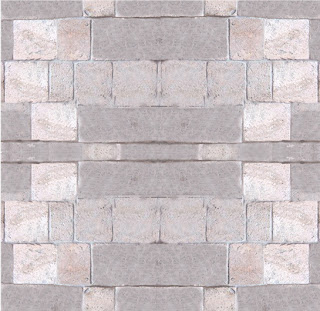

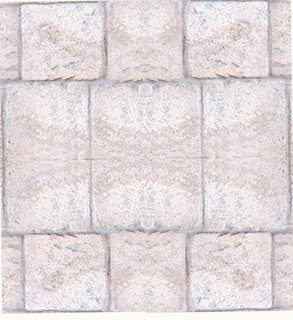











No comments:
Post a Comment